Explore the latest updates in Lumion 2023.3
Streamline your design process with new content, time-saving features, and creative effects

From concept to reality
Architectural visualization is not just about creating pretty pictures – it serves countless purposes throughout the entire design process. From establishing a project’s initial concept and intent to presenting a detailed design to clients, visualization makes exploring, refining, and communicating ideas a whole lot easier.
That’s why in this update, we’ve made sure there’s something to assist you in each and every design phase. We’ve introduced a unique set of stylized content for conceptual design, enhanced line and cluster placement features for optimized scene building, and added fine-detail nature and landscape materials for crafting lifelike environments.
There’s plenty more to discover – keep reading to see everything that’s new.

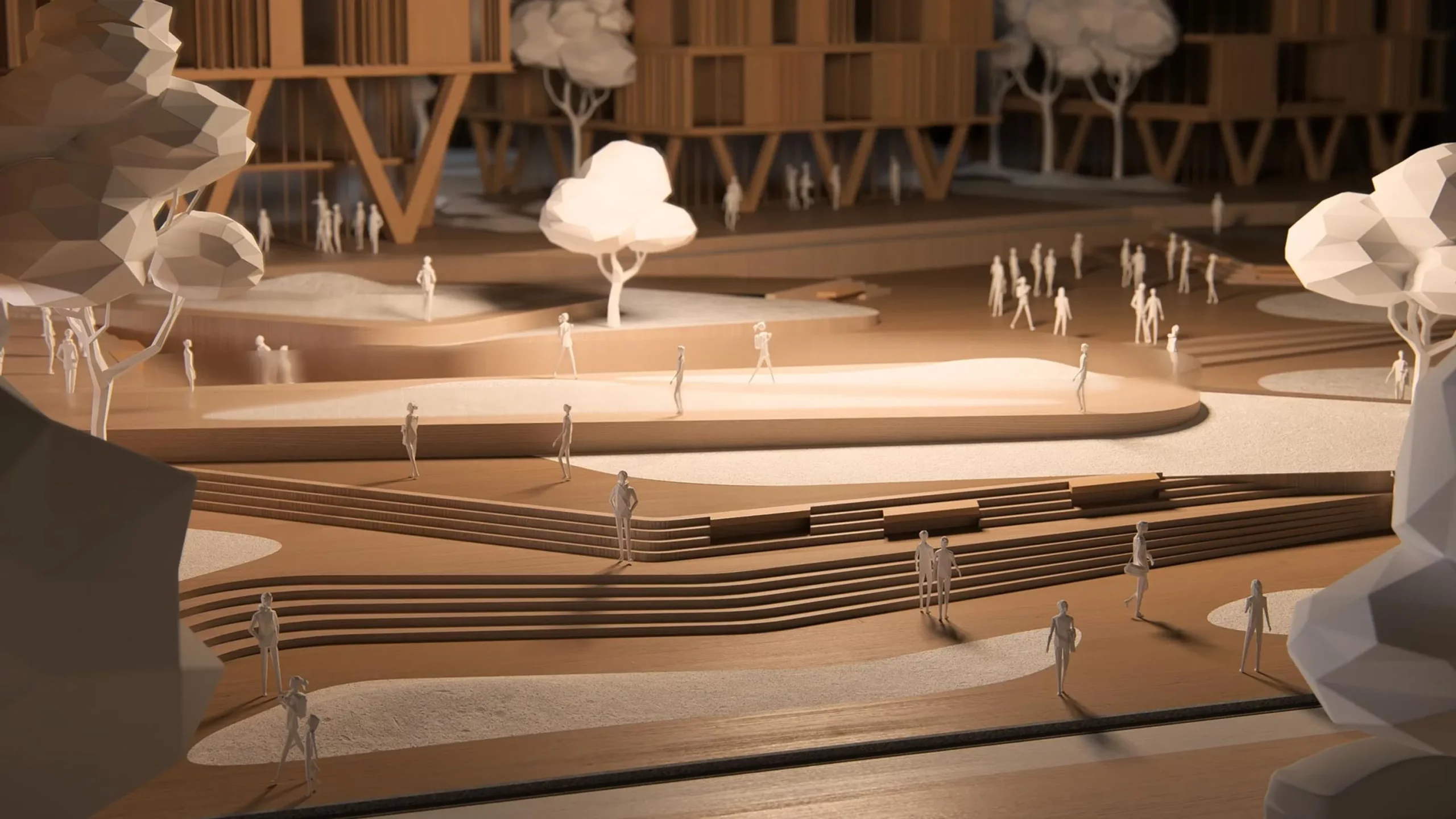
Less geometry, more impact
Photorealism is something that many 3D visualizers aspire to. But while it certainly has its place in the design process, it’s not the only way of communicating your vision.
Stylized models play an important role in conveying the overall intent of a design. The simple, low poly shapes can help formulate and present concepts, give a sense of scale, and capture the essence of a project without distracting the viewer with unnecessary details.
We’ve added a set of 28 new stylized models to the asset library, which were designed specifically for Lumion. The content includes nature items, characters, and vehicles, which you can make your own by changing the color of your models and the transparency of your stylized characters.

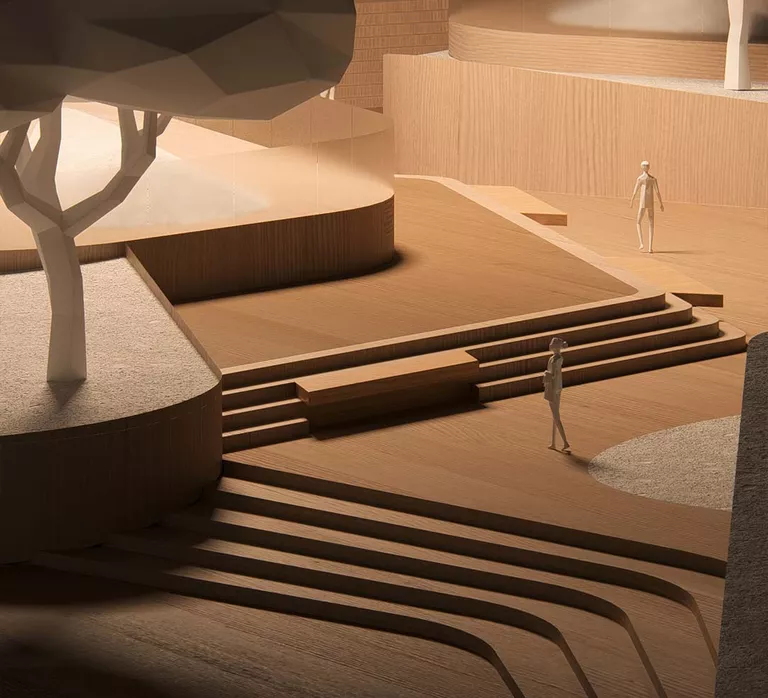
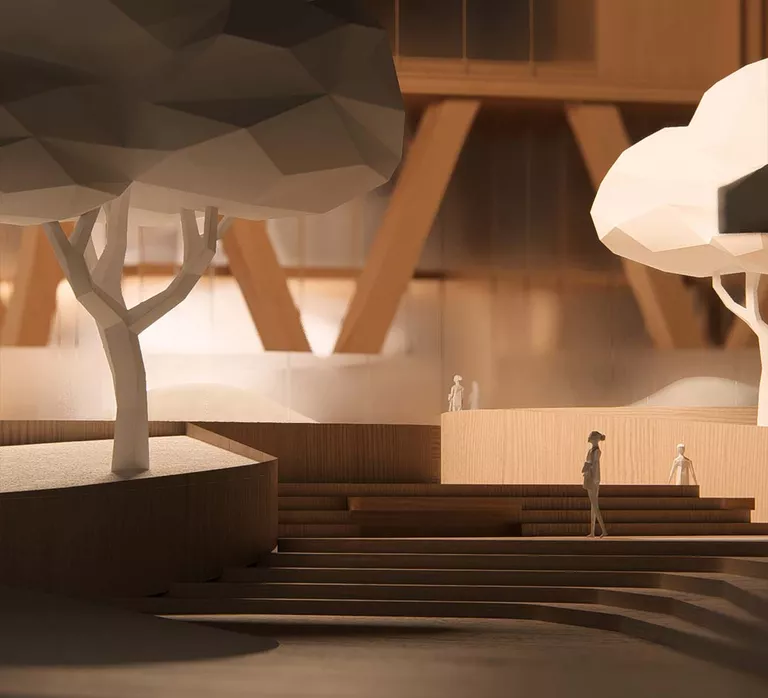



New fine-detail nature
Adding fine-detail nature to the foreground of a scene is an effective way of demonstrating a design’s connection to the natural world. When you zoom in on the details, you’ll start noticing each vein on a leaf, feeling the rough texture of bark on a tree, and appreciating the vibrant colors of flowers up close.
The 100 newly added fine-detail nature items do more than just visually enrich a render – they represent all corners of the globe. With tree, shrub, and vine varieties from 5 different geographic regions, they ensure that your design will not only impress, but be contextually accurate.
And for additional context, you can now show certain species in different stages of growth.



Materials
New landscape materials & pre-sets
Convincing environmental context can be the difference between a good-looking render and a space you can truly imagine being in.
With 18 new landscape presets and their respective PBR textures also available in the Material library, you can now create natural-looking, immersive scenes with ease.
Enjoy a wider choice and higher quality when sculpting terrains with the new landscape presets. Simply select the right grass, gravel, rock, sand, snow, or snow-covered grass for your scene and effortlessly place it in your desired location.
Plus, you can now change foliage color and fine-tune its intensity.

Build mode
Improved line and cluster placements
Want to quickly add natural-looking context to a render? With the latest update, the line placement curve has been converted to a spline for even easier control and smoother edges.
Plus, it now offers a simple way of placing multiple objects on surfaces that aren’t flat, so you can more easily add plants to a hill or vehicles along a slope.
If you’re looking to place groups of the same asset in a scene, the cluster placement tool has also been given an upgrade. The improved version makes creating woodland or shrubland effortless by letting you select up to 20 different asset types and randomize their placement.
Asset library
New static characters
What’s a design without human inhabitants? The people who will eventually live, work, or pass through your spaces and structures deserve to be at the forefront of your design process.
With the latest release, we’ve added 50 brand-new, realistic static characters in a variety of settings and situations to help show how your design will be used and interacted with.
There are new characters suited to various seasons, in different positions, of a range of ethnicities, and under the following themes: characters business and travel, medical and laboratory settings, hospitality, university, or shopping and retail.

IES profiles for omni lights
With IES spotlights already available in Lumion, we’ve now extended the standard to omni lights, to make it easier to recreate the exact lighting arrangement you desire.
And to help you instantly achieve a natural, inviting atmosphere in your renders, we’ve added 10 new omni light presets to the asset library.

Effects
Custom HDRI skies
HDRI skies allow you to alter the natural light, shadows, and mood of a scene in a single click.
You can now upload your very own custom sky and ensure your exterior scenes are filled with just the right lighting and atmosphere.

Keyframe animations for real skies
The newly introduced keyframe animations for real skies feature offers a simple way of infusing even more energy into your exterior visualizations.
Effortlessly create the illusion of a sky moving over time by adding keyframes to the heading, brightness, and overall brightness of your chosen real sky in movie mode.
New fine-detail nature
Adding fine-detail nature to the foreground of a scene is an effective way of demonstrating a design’s connection to the natural world. When you zoom in on the details, you’ll start noticing each vein on a leaf, feeling the rough texture of bark on a tree, and appreciating the vibrant colors of flowers up close.
The 100 newly added fine-detail nature items do more than just visually enrich a render – they represent all corners of the globe. With tree, shrub, and vine varieties from 5 different geographic regions, they ensure that your design will not only impress, but be contextually accurate.
And for additional context, you can now show certain species in different stages of growth.






Other updates
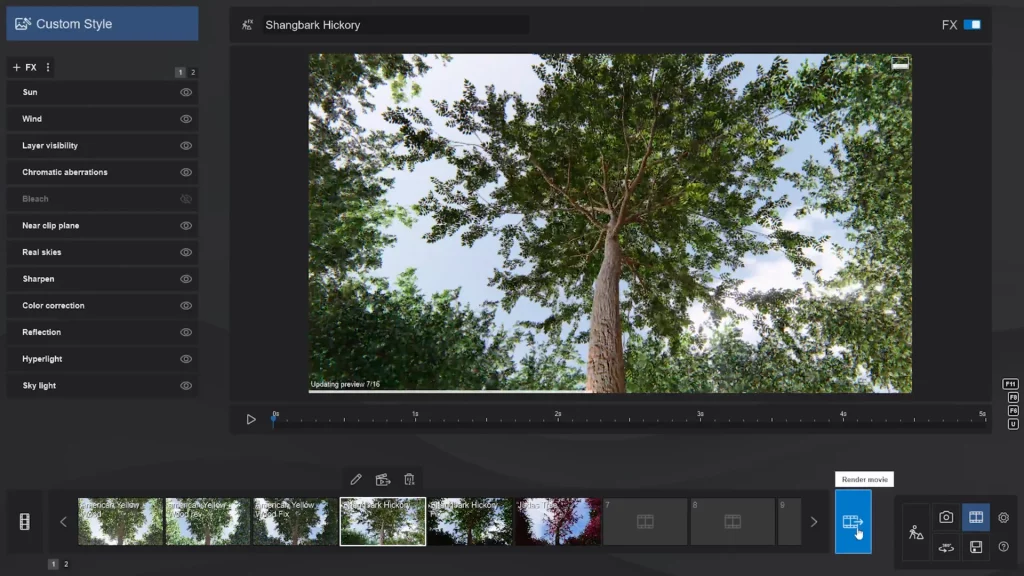
Multi-clip rendering
Want to render multiple movie clips at once, just as you do your photos? Now you can, with the brand-new multi-clip rendering feature.
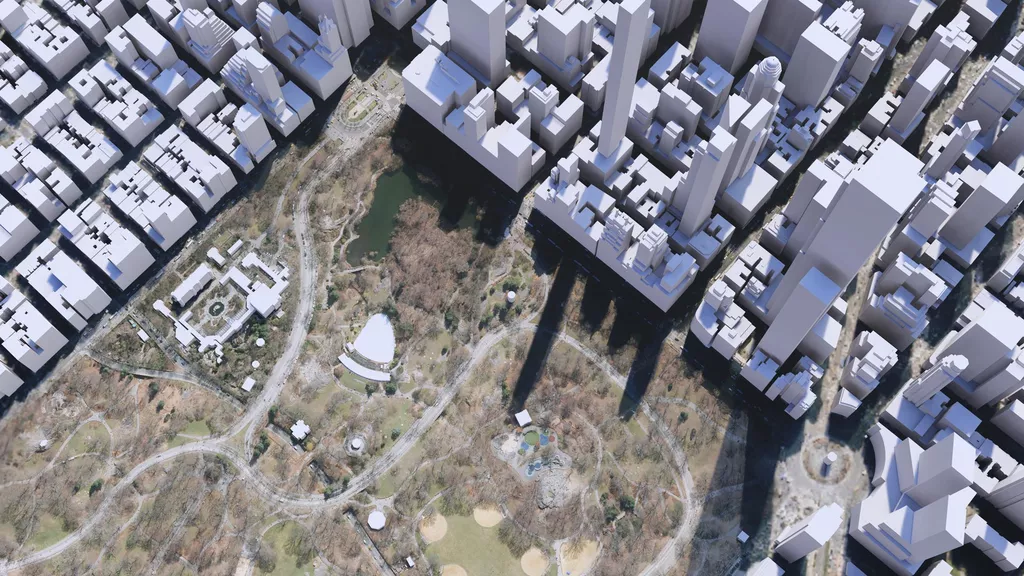
Improved Open Street Maps
OpenStreetMap has been overhauled. Not only has the download time for OSM satellite maps been significantly reduced, it now boasts higher satellite texture resolution across most locations.
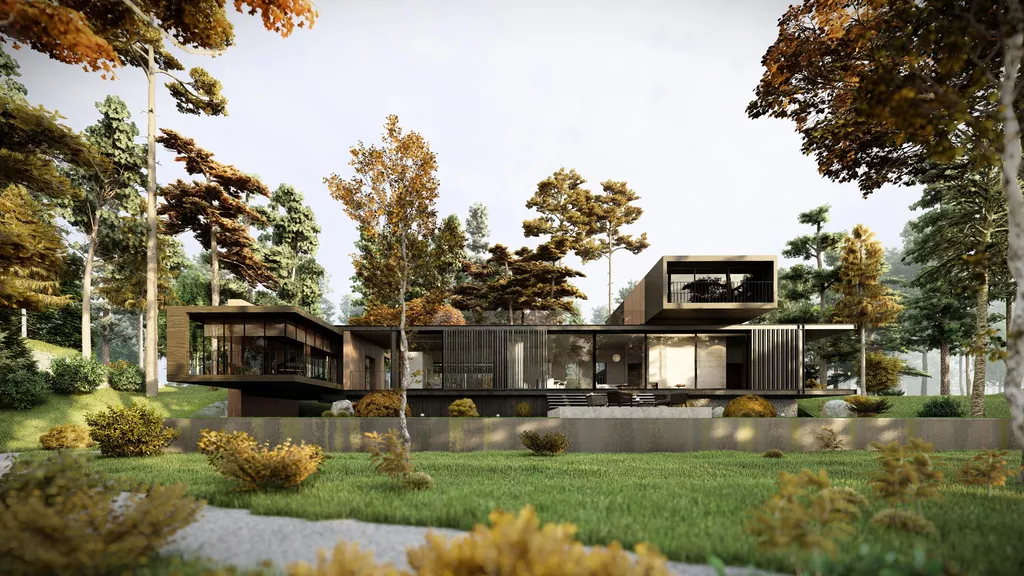
New example scene
Get to know House of Time, the brand-new Lumion example scene created by the talented Kenta Miyakawa.
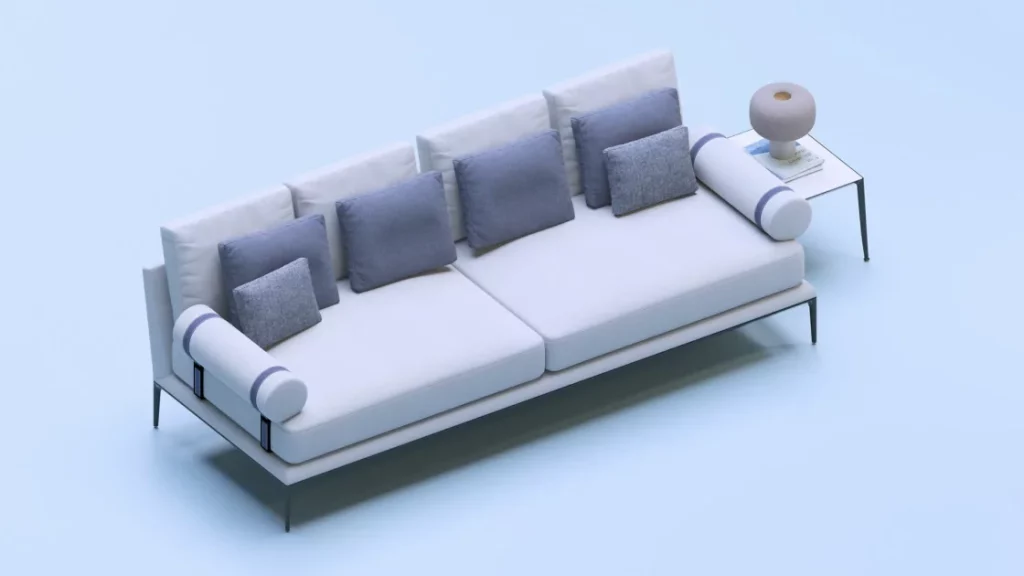
Improved Design showcase template
Let your building or product speak for itself. Display it in the new-and-improved design showcase template, now accessible from the welcome screen.
Availability
Lumion 2023.3 is now available as a free update for all active Lumion subscribers.
With Lumion Pro, you’ll get exclusive access to all the new fine-detail nature items and the full range of content that was added to the Library. Lumion Standard contains a third of the new stylized content and static characters.
To start using the new features and content, simply open the software and you’ll be prompted to update. Thanks to the built-in software updater tool, you can easily download and install the latest version.
An extension of your imagination
With Lumion, you’re in control of your ideas. Create stunning visualizations of every angle of your design — at any point in your creative process.


